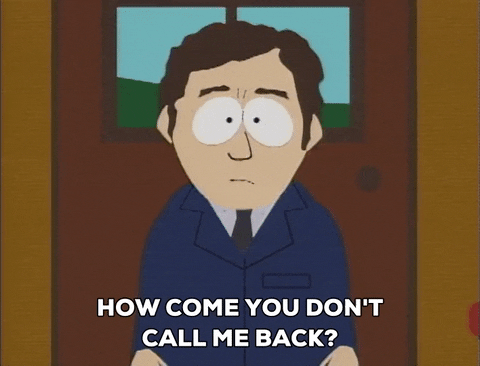Zoom Calls: Virtual Etiquette in a Transformative World
Note: This article contains vocabulary that appeals to a wider audience.
What you’ll learn in this article
In this article, you will learn a few things that have helped me with best practices in virtual calls:
- How to setup your virtual calls
- General Zoom Etiquette
- General conversing notes
- How to exit a call
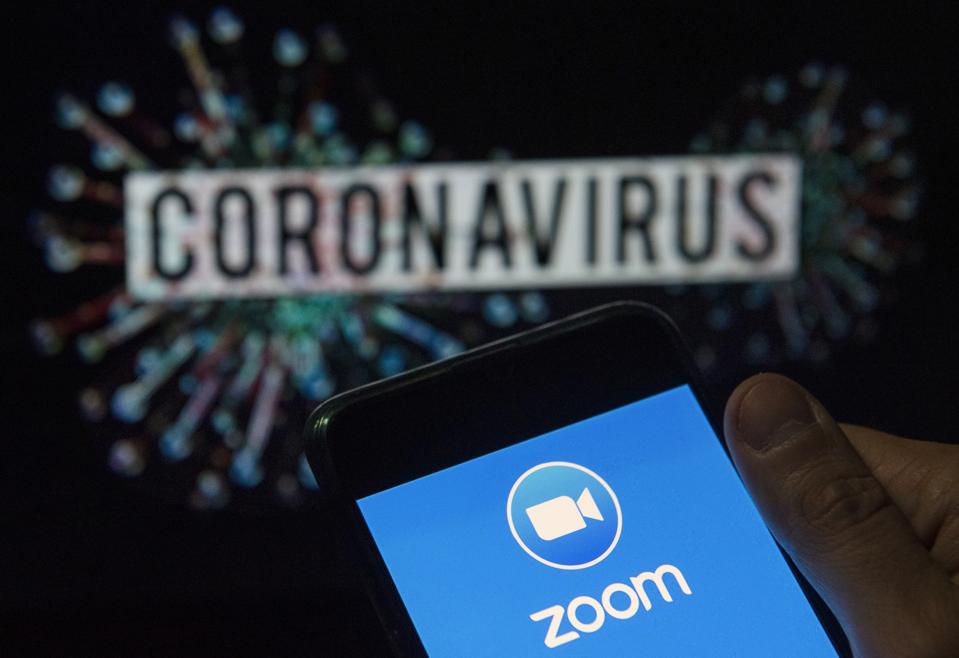
Motivation
During these unprecedented times, people around the world are going through major difficulties that either are pushing them into a lower in class, or is increasing the existing social status division. To help mitigate that in any way, I thought I’d offer my consultation on effectively transitioning into digital communication or learning.
2. Joining a Call
2.1 Pre-join
Getting ready for your zoom call? The following are good steps I take before joining a call:
- Wifi Connection
- Earphones/Headphones
- Backup earphones
- Position your camera properly
- Phone on “vibrate” mode, audio down
- If call is password protected, the password
- Join 2-3mins early, if an interview
- First timer? 5+mins
2.2 The Join
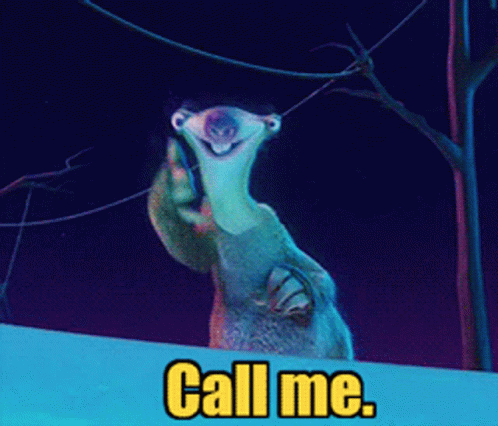
- When entering the call, ensure you are on mute
- Be mindful of background noise
- [Optional] Shy? Bad hair day? Disable Video
- However, if the meeting requires you have your video on, then do as such
- Mind your environment
- E.g. No random items or things to be seen are not in the background
3. What to Wear
3.1 General Advice
-
If you’re in an interview, I highly advise you wear clothes as if you’re going into an in-person interview.
-
If you care about letting your appearance “pop out” a bit, using a light can help your image. I heard about Ring lights; check it out!
-
Pretty much, if you know you’re attending a virtual event that requires a formality in-person, wear such clothes
3.2 The Specifics
- Tops
- If you’re in not in an interview, I advise on wearning a comfortable, but appropriate shirt.
- If you’re still working though, be sure to wear what is suitable for your team’s comfortability
- If you’re in not in an interview, I advise on wearning a comfortable, but appropriate shirt.
- Bottoms:
- If you’re cold, sweats will do. However, do know that when you stand up, you’ll like you got out of bed
- If you want to be comfortable, I recommend wearing shorts. Personally, I wear Uniqlo Easy Shorts

4. Mind the….
4.1 Mind the Speaker
(i.e. Respekt the person talking)
- Address Internet Disruptions
- If addressed, first do it via Chat. After, try by turning on audio again
- Try to avoid talking at the same time as other participants
- If an interruption occurs, take a few humbling seconds to let the other person speak
4.2 Mind the Attendees
- Limit distractions
- Be aware you are on camera
- Don’t be me, easily getting distracted by Tweets (maybe youre case, TicTok?)
- Take your time sharing your screen.
- You don’t want to share a screen of your favorite music Playlist
Some may ask…
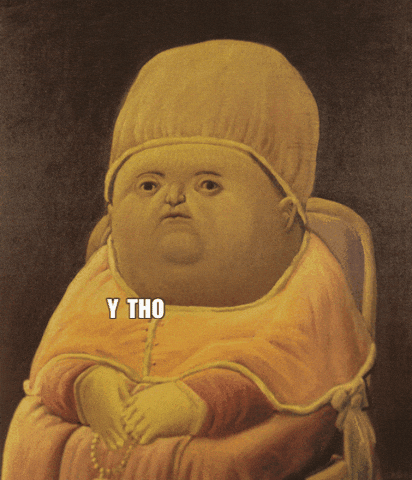
It’s just about respecting others, I suppose. I can write some long paragraph about why, but I’ll say this, especially during these times:
“Treat people with respect, if you want that same respect back”
5. Ending the Call
5.1 Cues
Ending a call can be tricky sometimes. In a social context, there are small “cues” that show when a conversation ending
I’m more of the receiving end of those haha
However, virtual calls are quite different in identifying when a call should end. The following are some things I noticed that help me out:
-
Near the end of the discussion, a person is quickly eyeing their time
-
There is nothing to further discuss, aroudn 2/3’s of the call’s expected timeframe
5.2 Saying Goodbye
Here are the top ranked ways I look to say goodbye
- Wave goodbye & smile [Optional]
- Just being friendly :)
- Recently, I found out people do “peace sign” goodbyes
- Saying goodbyes, meanwhile you’re hovering the exit button
- This helps mitigate awkward seconds of ending a call