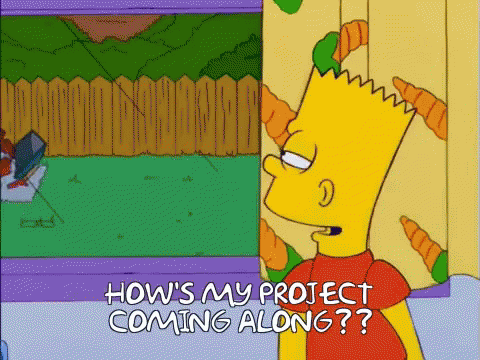1. Creating a Project¶
The following will discuss:
Creating a dbt project
DataWarehouse Credentials
You can find the video overview of this Project Creation section here
1.1. Creating a Repo¶
One can initialize the project through initializing a dbt project, with respective configurations.
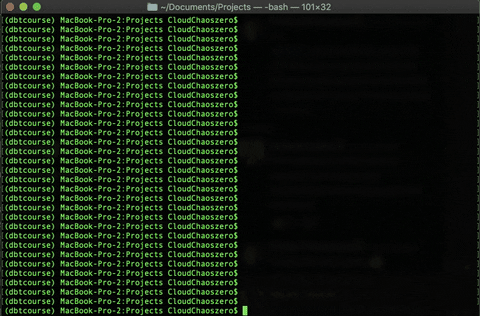
We see that we create a repository/folder with dbt configurations through the following command:
dbt init {project-name}
Think of it like a cookie cutter implementation to create standard dbt repo.
1.1.1. [Optional] Instantiating with an Adapter¶
If you have dbt version 0.18+, then you can create a profile yml file in your directory, whilst creating the dbt repo.
How?
There is an option to add an adapter via the adapter flag, seen below
dbt init {project-name} --adapter {some adapter}
More information about adapters can be found here
But why is this file important?
1.2. Credentials¶
A profiles.yml file for your dbt workflow is a configuration file for storing your particular credentials for executing dbt within your datawarehouse instances.
dbt works as the transformation within your warehouse, and leverages said warehouse for such transformations.
You can see if you have your profile by going to the following directory
cd ~/.dbt
After, enter ls to see if you have a .profile.yml file in there. If not, please create one.
The following is an example profile for a Cloud Data Platform Snowflake setup.
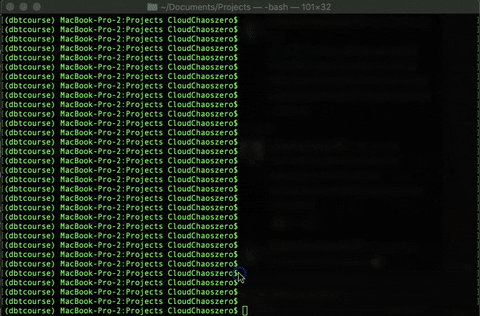
Thereafter, you can enter this file through your code editor, vim, or emac.
Here is a vim example, for Terminal
vim profiles.yml
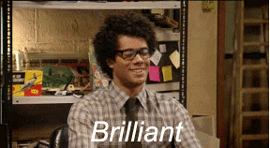
In it, you’ll find a default configuration path for a Redshift example, seen below.
# For more information on how to configure this file, please see:
# https://docs.getdbt.com/docs/profile
default:
outputs:
dev:
type: redshift
threads: 1
host: 127.0.0.1
port: 5439
user: alice
pass: pa55word
dbname: warehouse
schema: dbt_alice
prod:
type: redshift
threads: 1
host: 127.0.0.1
port: 5439
user: alice
pass: pa55word
dbname: warehouse
schema: analytics
target: dev
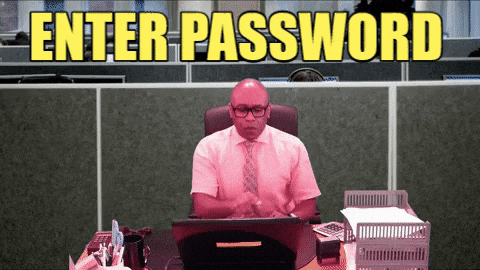
Again, recall we will be working within snowflake. So, the Snowflake configuration path would like as such:
customer-analytics-db:
target: dev
outputs:
dev:
type: snowflake
account: {Some cool account name}
# User/password auth
user: {Super rad username}
password: {3.1415926535897932384626433832795}
role: ROLENAME
database: DEMO_DB
warehouse: COMPUTE_WH
schema: dev_{ldap}
threads: 1
client_session_keep_alive: False
prod:
type: snowflake
account: {Some cool account name}
# User/password auth
user: {Super rad username}
password: {3.1415926535897932384626433832795}
role: ROLENAME
database: DEMO_DB
warehouse: COMPUTE_WH
schema: {official-database}
threads: 1
client_session_keep_alive: False
Now…